This content is associated with a legacy version of the Replicated product. For the current Replicated product docs, click here.
Customer Snapshot Configuration Options
If snapshots are enabled for an application, end customers can configure the destination, retention, timeout and schedule automated snapshots on the Console Settings screen.
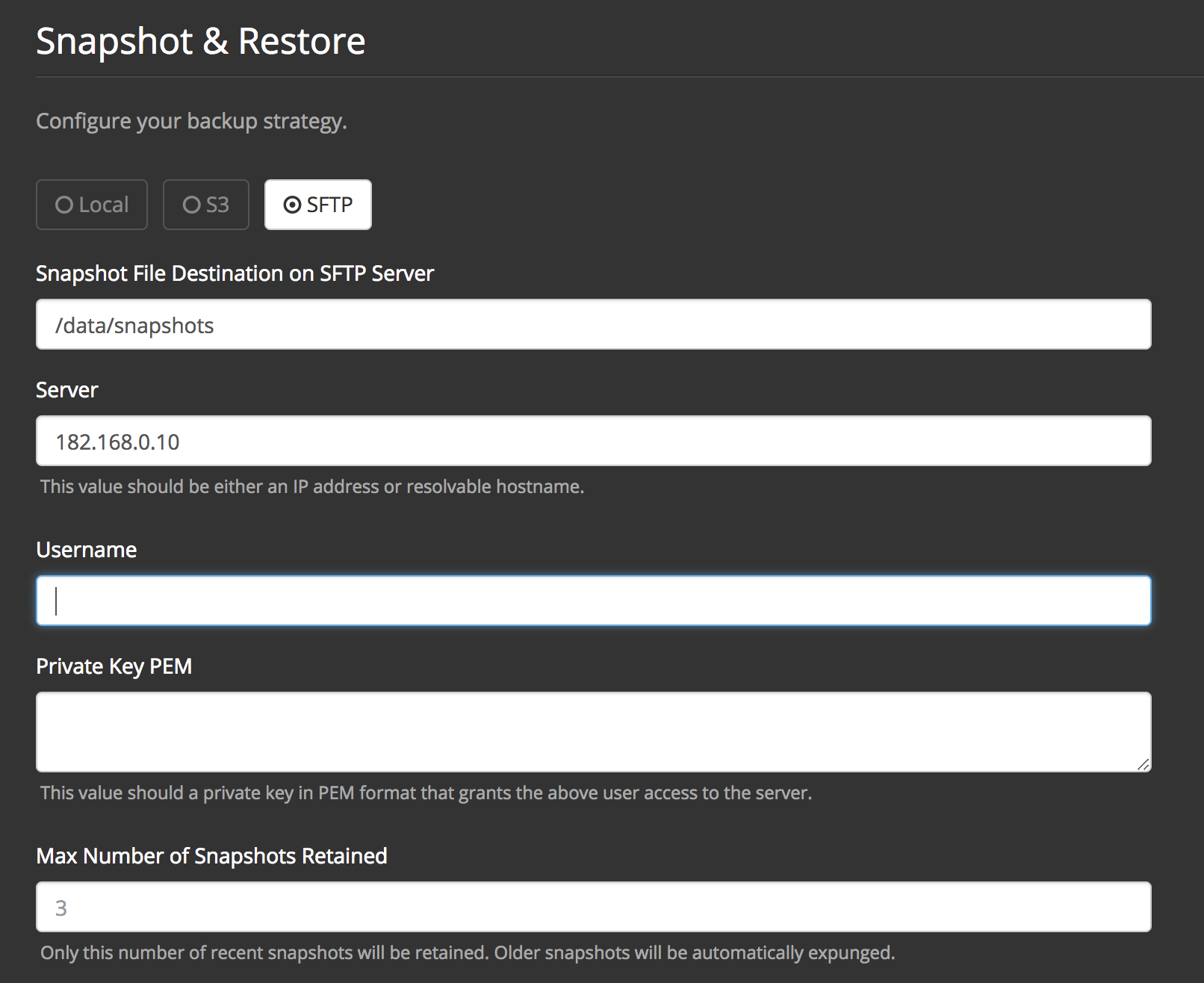
Remote Backends
Replicated supports S3, SFTP, and local backends for snapshots. The use of local storage is highly discouraged in production instances for the following reasons:
-
Moving large number of files to local host can become a resource consuming operation, which will slow down other containers running on the host.
-
By default, local storage is likely to be on the same physical volume as all other critical data. If this option is used, the path should be located on a network attached volume with large capacity.
Local
Local configuration only requires the name of the directory where snapshots will be stored. No additional steps are needed.
S3
S3 configuration requires that the bucket exists and the supplied key has write permissions to the bucket. When configuring a new server, the bucket should be empty.
When backing up to an S3 bucket, users can optionally force the use of aws:kms encryption by setting the AWS Server Side Encryption parameter to aws:kms. To use an encryption key other than the bucket default when doing this, set AWS Server Side Encryption Key ARN to the desired key ARN.
S3 compatible stores other than Amazon can be used by setting the S3 Compatible Endpoint parameter to the desired URL. To use Amazon S3, leave this parameter empty.
SFTP
SFTP configuration requires that the path on the remote server exists and the user specified in the configuration has read/write permissions on the folder. When configuring a new server, the destination folder on the remote server should be empty.
Multiple Instances
Multiple instances cannot share the same destination for snapshots when configured to use SFTP or S3. Multiple instances will override each other’s snapshot metadata when using identical configuration.